CREATE
Create Work Health and Safety Training
WITH IMPACT
Keep workplaces safe with video based work health and safety training

✅ Record your staff and create your course
✅ Accessible, self-paced, with tracking & analytics
✅ Highly secured and fully hosted
✅ Works with or without an LMS
✅ Australia-owned and operated

Take control of staff training
CAPTURE 📹
Record site managers or safety trainers quickly and easily so you can respond immediately to prevent injury on site.
CREATE 📝
Create self paced learning with interactions and resources. Simply upload your video, use the easy editor and create your course. Edit anytime.
DELIVER 📨
Deliver to your learner with or without an LMS. Fully mobile responsive, secure and hosted. Whitelabelling and customisable templates to communicate with learners.
TRACK 📊
Live data and analytics for consistent centralised training. Control what you test and when.

use cases for work health and safety training

Use Case Videos
Try it now
How it works
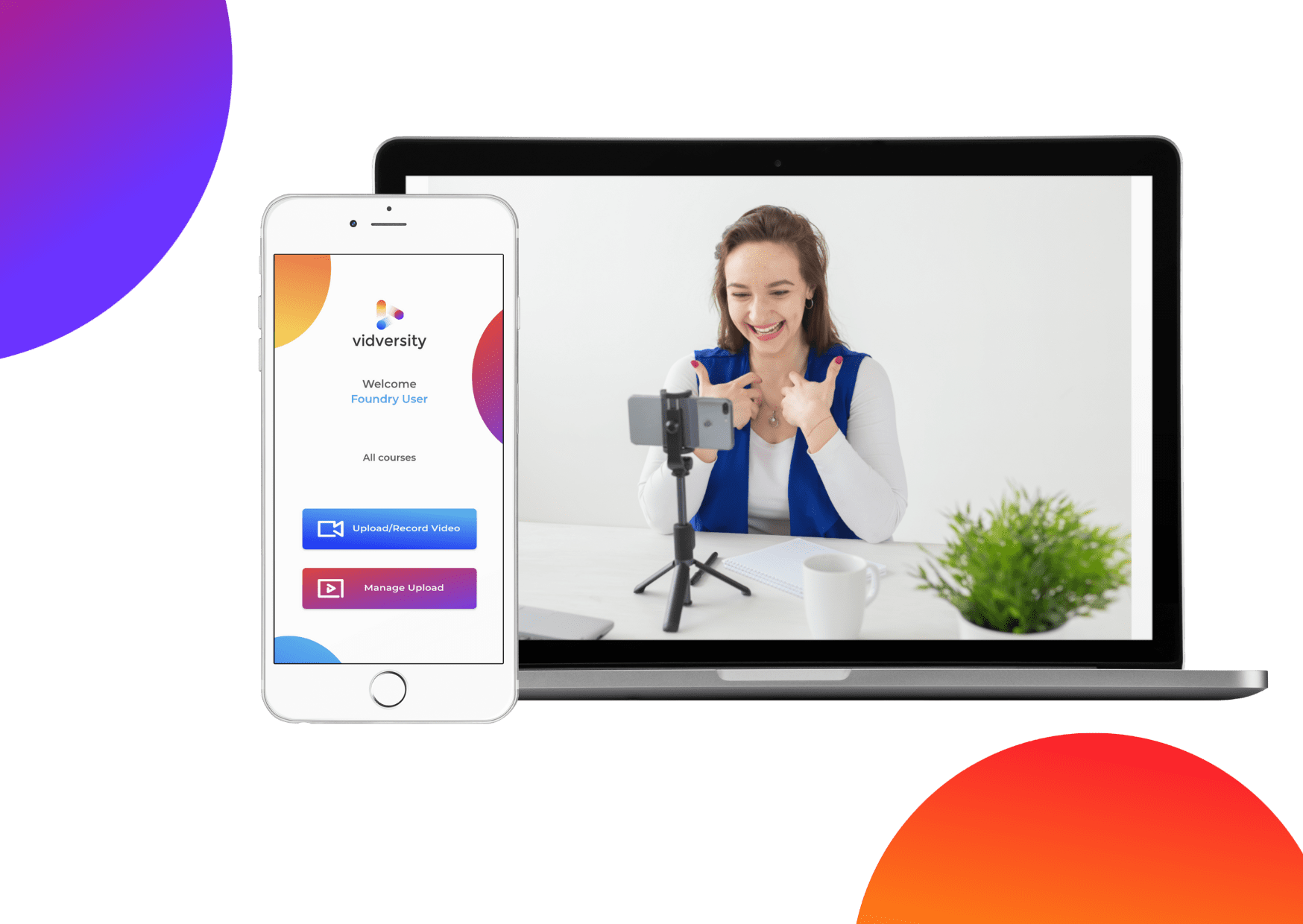
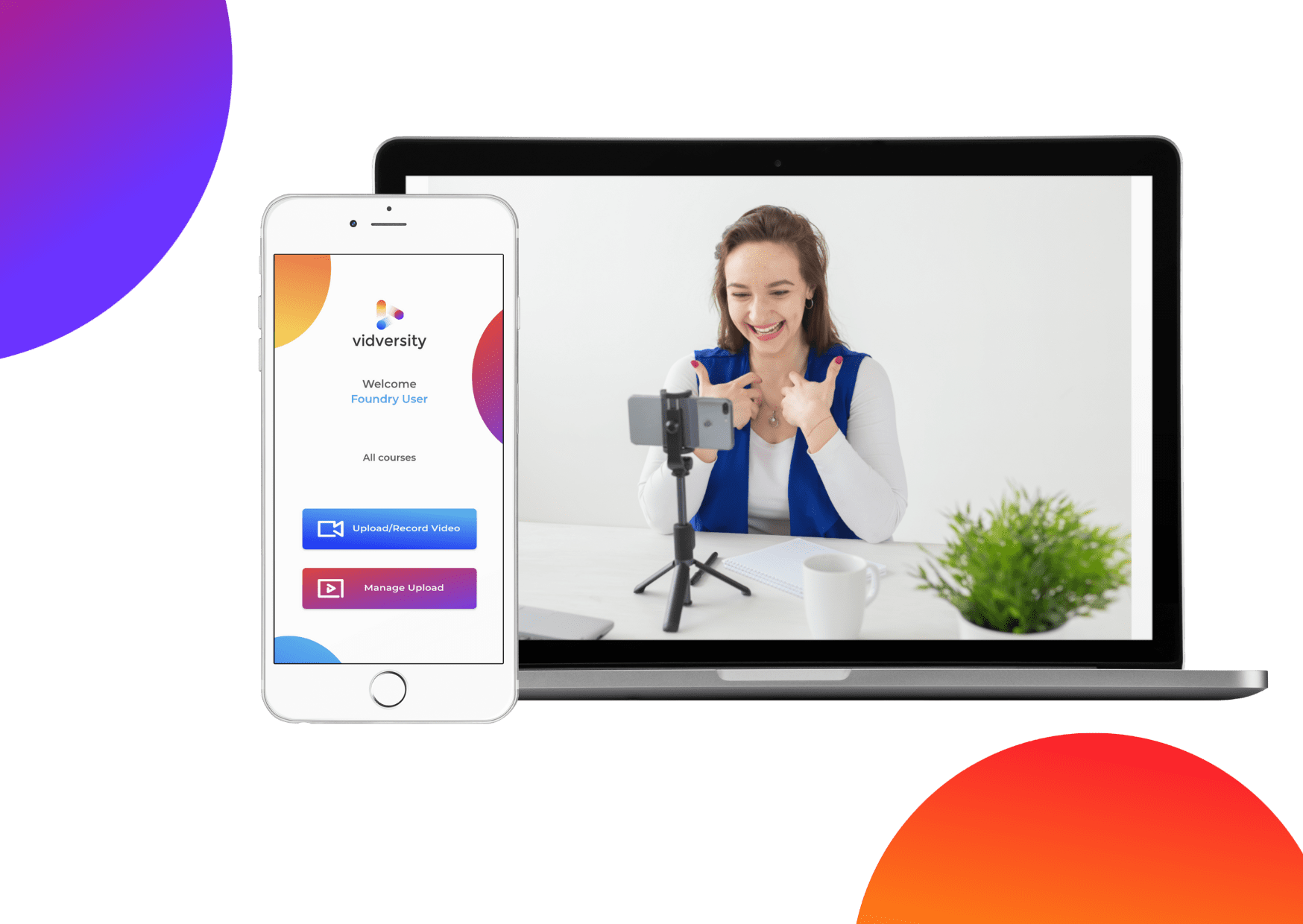
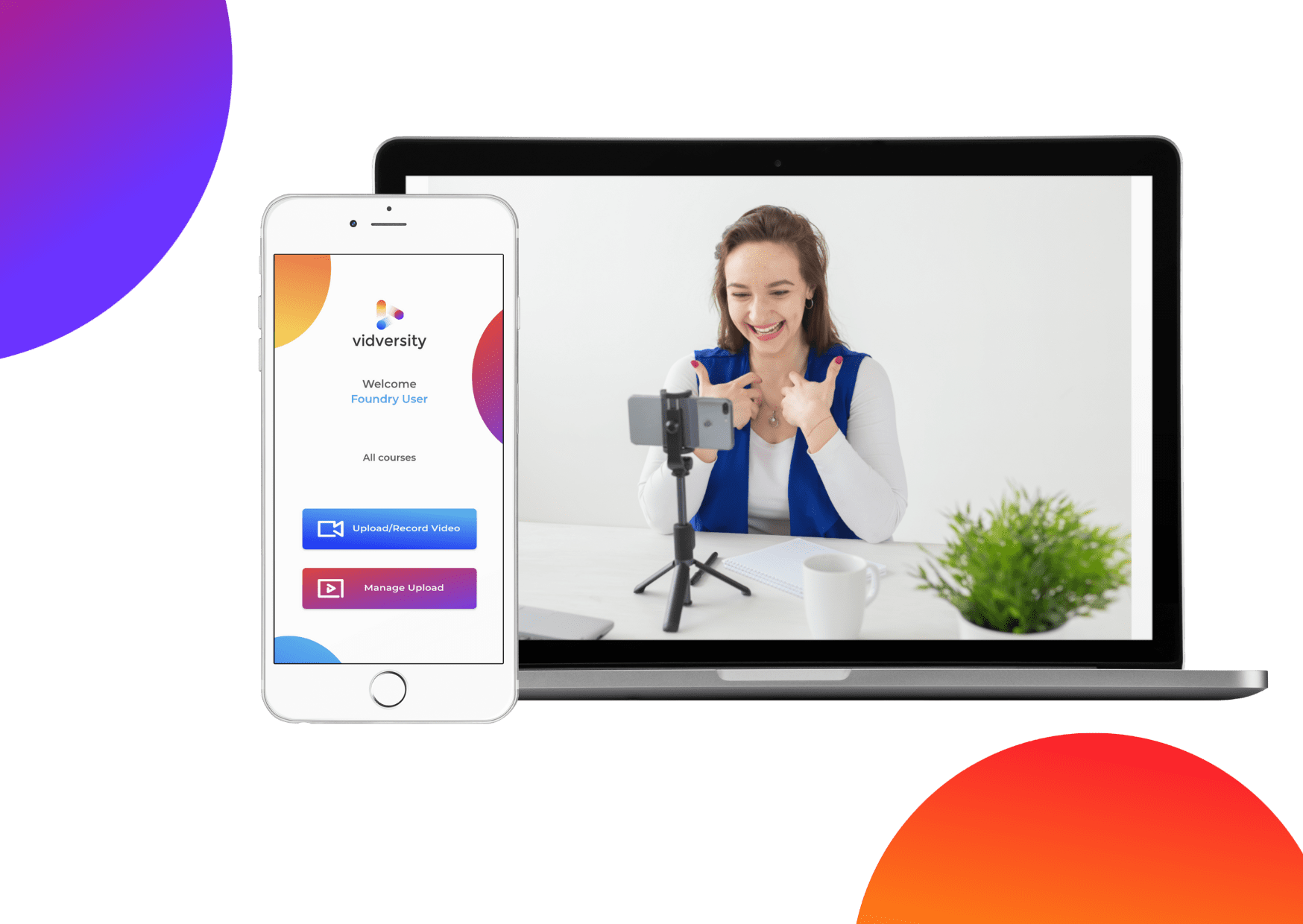
Step 1 - Upload your video
Use our phone App to create and upload videos or use existing video such as a webinar recording.
Step 2 - Edit
Cut video into shorter chapters and remove unwanted content. It's simple and fast.
Step 3 - Create your course
Select the video chapters you want to include and create your course instantly.
Step 4 - Add interactions
Bring learning alive. Add questions, quizzes, links, slides and documents.
Step 5 - Deliver
Deliver in your LMS or ours.
Step 6 - Analytics
Access comprehensive analytics anytime.
Step 7 - Edit /update
Edit, duplicate and update content anytime.
Try it now
How it works
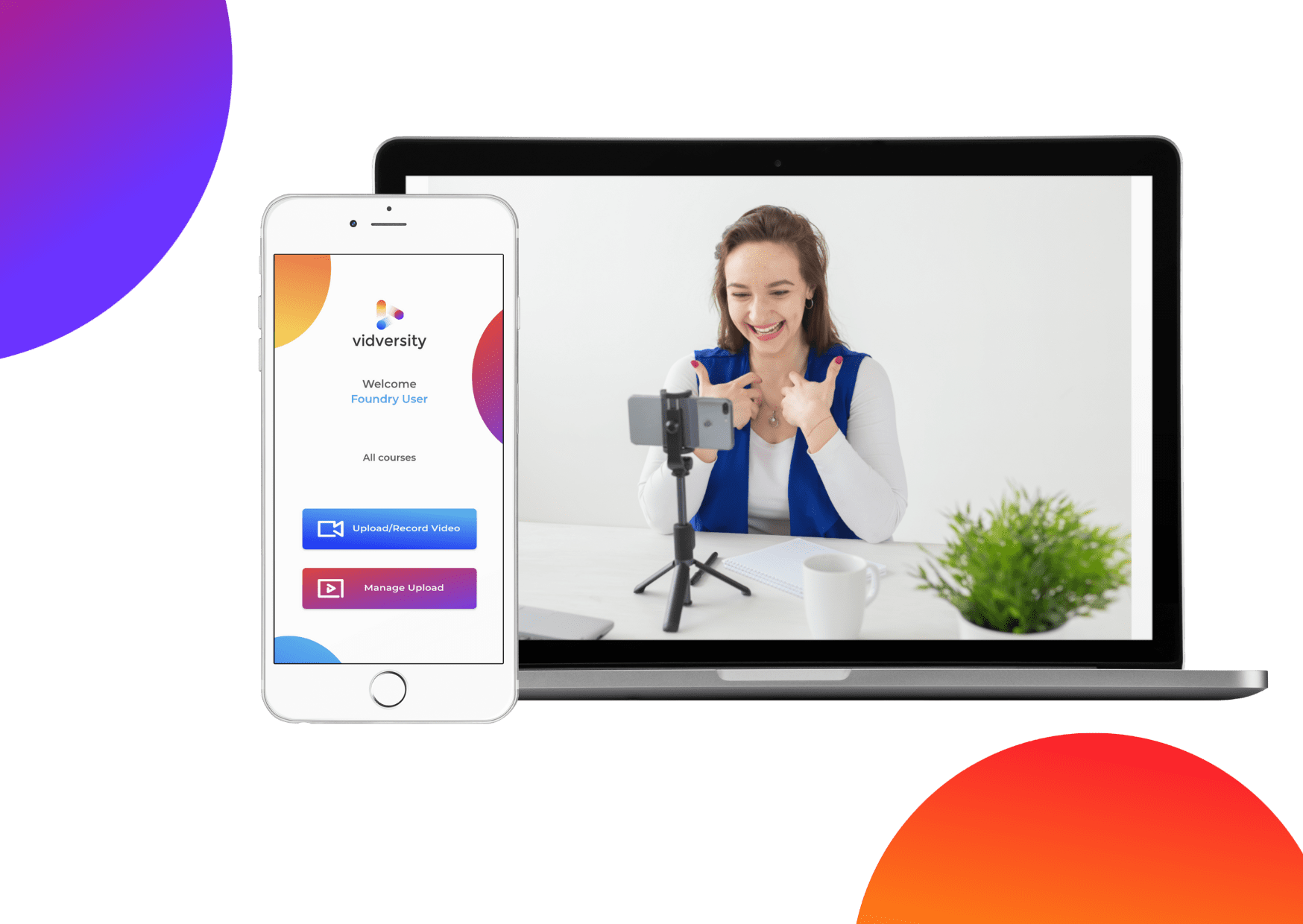
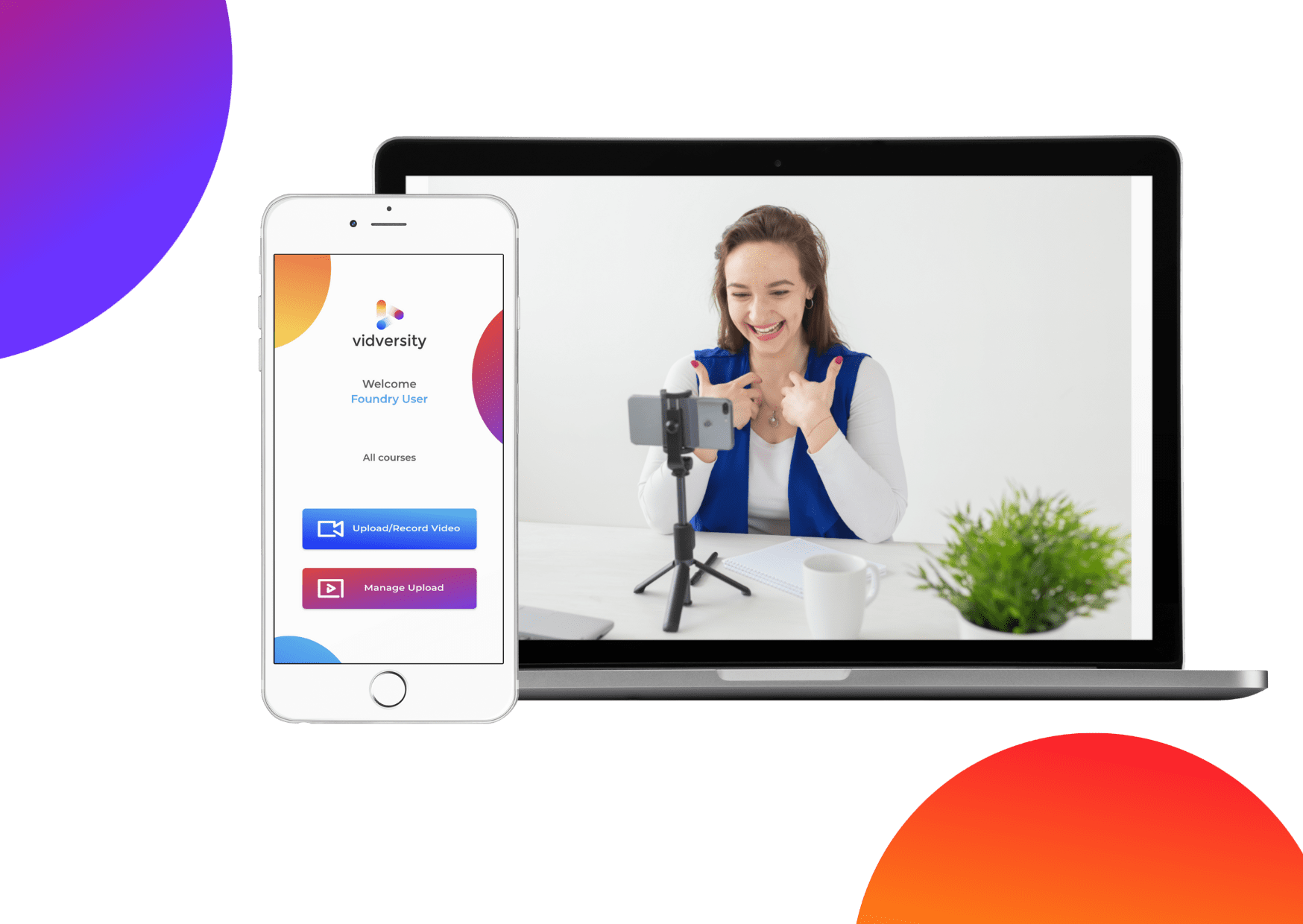
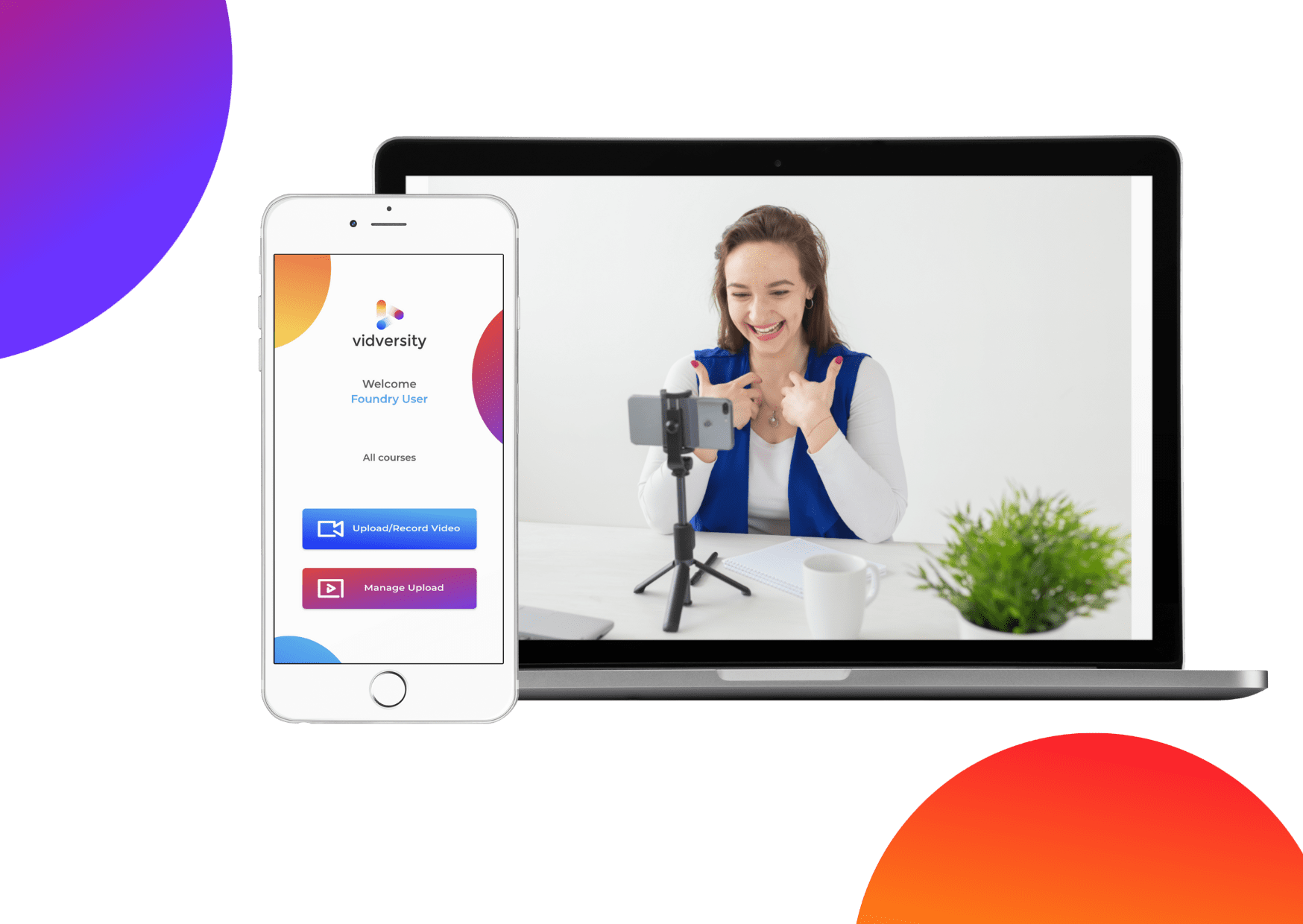
Step 1 - Upload your video
Use our phone App to create and upload videos or use existing video such as a webinar recording.
1
2
3
4
5
6
7
Step 2 - Edit
Cut video into shorter chapters and remove unwanted content. It's simple and fast.
Step 3 - Create your course
Select the video chapters you want to include and create your course instantly.
Step 4 - Add interactions
Bring learning alive. Add questions, quizzes, links, slides and documents.
Step 5 - Deliver
Deliver in your LMS or ours.
Step 6 - Analytics
Access comprehensive analytics anytime.
Step 7 - Edit /update
Edit, duplicate and update content anytime.


What If I Need Help?


VidVersity is a digital platform with real human support. Every subscriber has an account manager, hands on training, service and support.
Min 250 learners
-
Per learner
-
Unlimited creators
-
Free hosting
-
50 GB storage
-
White labelling
-
Email & chat support
Min 500 learners
-
Per learner
-
Unlimited creators
-
Free hosting
-
100 GB storage
-
White labelling
-
Email & chat support
Min 1000 learners
-
Per learner
-
Unlimited creators
-
Free hosting
-
150GB storage
-
White labelling
-
Email & chat support
Min 2000 learners
-
Per learner
-
Unlimited creators
-
Free hosting
-
150GB storage
-
White labelling
-
Phone & chat support






