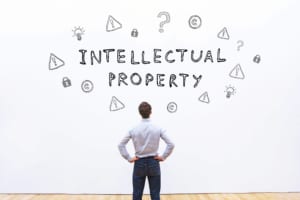[av_heading heading=’I delivered all my training live! What do I do now?’ tag=’h2′ style=’blockquote modern-quote’ subheading_active=” size=” av-medium-font-size-title=” av-small-font-size-title=” av-mini-font-size-title=” subheading_size=” av-medium-font-size=” av-small-font-size=” av-mini-font-size=” color=” custom_font=” margin=” margin_sync=’true’ padding=’10’ link=” link_target=” id=” custom_class=” av_uid=’av-kad1ixqd’ admin_preview_bg=”][/av_heading]
[av_textblock size=” av-medium-font-size=” av-small-font-size=” av-mini-font-size=” font_color=” color=” id=” custom_class=” av_uid=’av-k89tzpv6′ admin_preview_bg=”]
How to move online FAST!
[/av_textblock]
[av_hr class=’default’ icon_select=’yes’ icon=’ue808′ position=’center’ shadow=’no-shadow’ height=’50’ custom_border=’av-border-thin’ custom_width=’50px’ custom_margin_top=’30px’ custom_margin_bottom=’30px’ custom_border_color=” custom_icon_color=” av-desktop-hide=” av-medium-hide=” av-small-hide=” av-mini-hide=” id=” custom_class=” av_uid=’av-21w3ap’]
[av_image src=’https://vidversity.com/wp-content/uploads/2020/03/i-delivered-all-my-training-live-what-do-i-do-now-1500×630.jpg’ attachment=’9493′ attachment_size=’featured_large’ copyright=” caption=” styling=” align=’center’ font_size=” overlay_opacity=’0.4′ overlay_color=’#000000′ overlay_text_color=’#ffffff’ animation=’no-animation’ hover=” appearance=” link=” target=” id=” custom_class=” av_element_hidden_in_editor=’0′ av_uid=’av-k89ubvpy’ admin_preview_bg=”][/av_image]
[av_textblock size=” av-medium-font-size=” av-small-font-size=” av-mini-font-size=” font_color=” color=” id=” custom_class=” av_uid=’av-k89uofmd’ admin_preview_bg=”]
This week we have been speaking to a range of organisations about a business ‘pivot’ from live to online.
For some this is a question of a rapid change to solve a problem right now whilst others are taking a more measured approach to utilise the next few months to shift from 100% live delivery to a blended approach.
Why blended learning?
- Anyone juggling kids at home whilst trying to work? The ability to access some training in a self paced format is most welcome. A day of training via Zoom is demanding on learners and stressful for trainers. Divide and conquer. Some content lends itself to online capture and delivery. Regroup live for the parts that count.
- For now you may wish to focus on a greater delivery via online with less ‘live’ delivery but once we resume normal life, the balance can shift. Prepare preparatory online content for learners to complete before a session to make the most of the time in the room together. Build further resources to deliver to your learners to complete after the live training. This embeds learning and enables learners to access resources online. Why not deliver learning recaps in online modules, 1 week, then one month then 3 months after training.
- Brand differentiation. It’s competitive out there and will only get tougher in the coming months. It’s time to get creative and takes things up a notch. Offer the very best training you can.
So the key questions for many consultants, learning managers and trainers are:-
- How to move online quickly?
- How can a blended learning approach (self paced plus live) be adapted to the remote working environment we now find ourselves in?
- What resources and practical tools are needed to get there?
The basis of our business here at VidVersity is harnessing the power and accessibility of video to create learning fast and effectively without losing a personal connection with your audience.
So if you were to translate the training you offer or curate then the fastest way is simply to record either yourself or your Subject Matter Expert.
You can :-
- Do this directly to your phone (tools: phone / quiet room / flight mode to avoid interruptions).
- Record your screen. Use Quicktime on your Mac or a great tool such as Loom. You can even do a Powerpoint presentation and record your voice.
- Record a webinar and even a Zoom meeting.
- Dip into your video library.
We are in the business of enabling ‘non-techie’ people to turn this video into interactive learning editing that video into chapters and adding a range of resources and interactions such as questions, links, notes etc. So don’t worry, if you don’t know where to start with online creation, we can help you. But for the purposes of this article, let’s look at how your might design your ‘blend’.
Break your content down and look at how each part is best delivered to your learners.
Let’s look for example at teaching a group Presentation Skills. There will be an element of ‘theory’ to deliver, the building blocks of your content. Create online learning around this portion of your material. You can video yourself speaking directly to your audience. You may then add other video resources such examples of great public speaking.
Next you may wish to video yourself demonstrating aspects of great presenting such as posture, voice tone or ways to project your voice.
Now ask your students to do a little more research. Provide them with some further links and some summary notes to download and read. Provide them with their first assignment and let them know you will regroup for a live Zoom session in 2 days to discuss the material and then each will be required to do a short presentation.
So each student is then coming to the live session, fully prepared (hopefully!), having completed set tasks, and all on the same footing. They are now all prepared to be actively participating in the live session.
So what are the key ‘takeaways’ here.
Firstly, don’t get stressed about video quality. Your phone is a brilliant tool – you just need to keep it steady and have a quiet space to record and you can create content rapidly.
This is the new age of accessibility. You can create online learning without specialist skills. You have already designed it now you just need to capture it!
Think about the challenges faced by your learners. How stressed will they be with hours training via Skype or Zoom. Break it down, make it engaging and as far as possible give the control your learners some sense of control over how and when they learn.
And through this you (or your Subject Matter Expert) can still be the human face of your training. Online delivery does not mean mindless reading and clicking. It is you speaking to your audience via video. And you can continue to speak to them long after the offical training session has concluded.
We are here to help!
Contact us to discuss your move to online delivery.
We have content creation solutions as well as coaching services.
Reach out to chat at any time.
[/av_textblock]