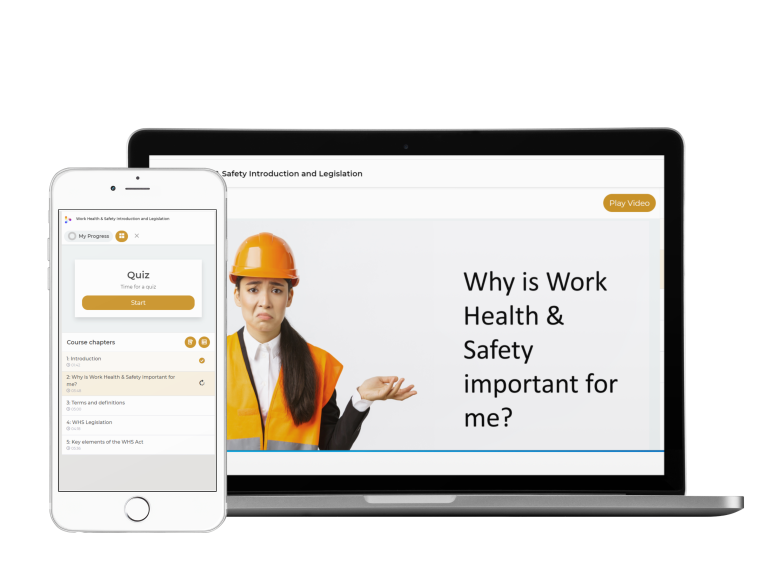By Liz Kollias. An interview with Natalie Wieland, CTO and co-Founder of VidVersity.
Teenagers are using video for learning everyday.On my daily scroll through LinkedIn, I read this comment “To create a proper e-learning you need to be or have available, a graphic designer, instructional designer, subject matter expert, storyteller, photographer, illustrator, video-expert, illustrator, animator, developer and accessibility expert.”
Imagine telling a classroom teacher who is about to teach Romeo and Juliet to a High School English class, “ok before you can teach your students, you will need to submit your lesson plan to the Project Manager. That person will then check your content. You will need to
attend a rehearsal where there will be a voice projection coach and a communications expert. Once we have their feedback, we will update the plan ready for you to read over again. Before the presentation, you will need to have professional hair and makeup done and there will also be a lighting expert coming in to make sure the kids can see you at your best. If you submit your plan today, and we coordinate all these people, you should be ready to teach the kids this lesson in about 6-12 weeks.”
Of course this is a crazy proposition. Certainly, some online training needs to be highly produced and may need input from all these professionals, but not all. The pandemic taught us the potential life saving power of delivering training quickly and effectively and using video for learning. Changes to legislation and the impact on health care providers such as the Serious Incident Response Scheme required the development and delivery of rapid, tailored training to meet compliance. For teachers, this might mean creating video based lesson summaries to support learners or kids who missed class and it’s needed on the day the live lesson took place. In the workplace, this might mean creating instant updates on new policy changes, updates to software or a way to introduce key new staff to the firm. If there is a new CFO for example, an introduction could be videoed and added to induction content.
So what has been forgotten when we bloat the process of online learning? Usually the 2 key people – the teacher and the student. And how do we address this over complication and make the process simpler? Today, I am interviewing Natalie Wieland, co-Founder of VidVersity and also a sessional lecturer and consultant who has trained legal professionals from ‘baby’ barristers through to judges. Natalie has the unique perspective of being at the frontline of classroom and workplace teaching as well as designing and creating online learning.
Nat, firstly I want to chat about this quote. What’s your take on having all these people involved in online learning creation? Is it necessary and does it create great learning?
One of my biggest issues with the creation of online learning is how many people need to be involved, there are way too many ‘chefs in the kitchen’. Compare this to the creation of traditional face to face learning, whether by a teacher, a trainer, a manager; it really is only that person who creates and delivers the training or learning content. The focus is not on the branding, the look and feel (imagine being told what to wear as a presenter) but rather the content and the needs of the cohort. For educators/teachers, learning design is second nature, so there is absolutely no reason that these skills cannot be applied in a digital setting. I really believe teachers and Subject Matter Experts should be empowered to create their own digital content to reflect the needs of their students. Just because it is online does not mean it needs to be sanitised and certainly not in every instance. After all, technology is supposed to simplify processes not add layers of complexity.
In our work, we often see a disconnect between what learners want and what is provided to them, particularly in a corporate learning context. Often we hear those responsible for creating corporate learning being really concerned about learning content needing to ‘look professional’. What’s your take on this?
So much of the ‘professionally’ created online learning is not well received because it is not authentic. It’s actually pretty boring. A key to a great educator is their presentation style, their personality, so why remove that?
When did ‘professional’ training equate to this dull, santised style? I often asked subject matter experts or L&D professionals if they like the training they have created, and the answer is interesting. They have created what they think the audience wants, when in fact the audience are humans who love nuances, they love stories and they are forgiving of mistakes. In the last five years there has been a huge shift in the way the news is read on TV and radio, it is no longer robotic, without emotion, it has been humanised. If a trainer would normally lighten the mood in a live teaching environment by injecting some humour then why remove that from the online version?
For some reason when it comes to digital learning the focus is on colours, popups, reveal buttons and this very stylised approach, when in fact I don’t think that’s what is important to learners. You only have to ask how someone learns how to play guitar, bake sourdough, or practices maths. It is often on Youtube (video for learning) and what they are interested in is the content, not the style.
Don’t get me wrong, look and feel is important, but I think it is holding back the creation of digital learning in a professional environment as the whole process is too slow and lacks agility. We are both mothers of teenagers and personally I am amazed by their approach to video. They are not
afraid to create it, they are adept at editing it, adding music, effects and so on and they are also big consumers of video learning. They learn an incredible array of skills from video. In fact video editing skills are now built into the curriculum even at Primary level. What can they teach business about learning and training? After all, they are the workforce of the future.
Well every day they blow my mind. Technology is just an extension of them, so they are not frightened of it, which in turn opens up their creativity. They are also not afraid of using lots of different technology, so they might film with a phone, upload to a number of platforms (TikTok, You Tube) add images, do time lapse – they don’t think what can the technology do, they think what do I need do do and they find the right technology. We could learn a lot from that approach.
Nat, you actually created a platform specifically designed to make video learning easier. What was the initial inspiration or need that you identified?
- I personally don’t like the text based, template driven content. I know Rise content looks fantastic, but I was getting a lot of feedback from the learners. They felt it was reading an online article and they were struggling to remain engaged.
- Second I felt the process was too slow and took out the nuances of the author.
Let me tell you a story. I was watching a barrister deliver an incredible lecture on new climate legislation – he was mesmerising. I approached him after and said I would love to build an online CPD module on the topic. We spent the next few months storyboarding, writing the content and then building it. Without a word of a lie the day we launched it the legislation was repealed. That is the germination of Vidversity. I thought why can’t I film great lectures, edit the content, break into chunks, add links to the cases and legislation and even add quizzes? So I built the platform that could do all that. Using VidVersity I could have made an interactive CPD module and delivered it 24 hours after the live lecture and that’s exactly what our clients are doing now.
There are other tools for creating learning such as Storyline. But they can be difficult to use. How does VidVersity address some of these problems?
I have a number of issues with the traditional learning tools.
- 1. They are often text based and I really believe and so does the great experiment of YoutTube prove, that video is an incredible medium for eaching. A huge hurdle used to be the difficulty in creating videos. That is no longer the case. We are all carrying a high quality video camera with us at all times.
- 2. If video is used in the traditional tools it is the not the centrepiece. In fact it is often just a small part of the teaching and also if using a SCORM file, it can only be a small file – so large videos don’t work well.
- 3. Articulate is a very nuanced tool and needs a lot of training to be able to use efficiently. Rise solved a lot of this as it is much easier to use and looks beautiful, but I actually think the learning experience is quite boring.
- 4. Security is a major problem when using video. For many Australian corporate and government clients, they are not allowed to create training content which is hosted overseas. So ensuring that the platform ticked all the security and hosting boxes was key. It’s also a genuine ‘end to end’ solution for training in so far as it can be edited, built, delivered, hosted and tracked without the need for any other platform or service. But it does also work in external Learning Management Systems.
We hear a lot about digital transformation and what does this mean in the corporate learning and training space?
For me I think of it as making sure you have interesting, exciting and useful digital content for teaching and learning. It needs to come off the page, out of the classroom and into a dynamic format and no guessing for my preferred medium; video!
I think many of us can feel out of our depth with technology particularly if we aren’t digital natives.
What’s your advice?
Have a go. if you have no idea where to start, just a teenager.
Thanks Natalie!
If you would like to find out more about the VidVersity platform, head to the website
www.vidversity.com or you can contact Natalie directly natalie@vidversity.com
You can also watch this on demand webinar presented by Natalie Wieland ‘Test drive a fast, easy easy to
create video learning with VidVersity.’
https://vidversity.webinarninja.com/live-webinars/10063767/registeri