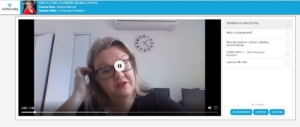Video. It’s’ here to stay. It’s how we access information, how we share knowledge and how we communicate.
But let’s take a closer look at WHY and HOW of implementing video based company safety training.
Let’s start with Why?
1. It’s great for learners.
There are 3 key takeaways from this paper on trends and outcomes in video based training.
- Learners love it. Research shows that 70% of workers prefer video based training over text.
- Video is 20% more EFFECTIVE as a training tool than text based training.
- And by adding INTERACTIVE elements to video training, learners will be 3 to 4 times more engaged.
(see https://research.com/education/training-video-trends)
2. Easy to capture.
From a creators perspective, video is now easy to capture using mobile phones, laptops and a plethora of other low cost, high quality tools such as web cams, lapel mics and podcast kits, quality sound, light and vision is accessible to anyone.
Many organisations have resource libraries filled with videos from webinars, Zoom or Teams recordings, live sessions and interviews. You can easily create this into company safety training.
3. Reduce risk.
If you have a worker who has low literacy or speaks English as a second language, how will your current training programme stack up if you have workplace injuries or incidents?
How confident are you that your current training is fit for purpose?
By creating video that is specific to the needs of your organisation and to your learners is key to developing a zero risk workplace. Use video to:
- Respond to incidents
- Create specific training (you can demonstrate specific safety procedures in real life settings)
- Create micro learning that is highly visual such as physically demonstrating key processes
- Provide subtitles or even voiceovers in different languages.
4. Engage your staff.
During Covid, we helped an aged care facility create online training for staff in 15 different languages, simply by supporting the L&D team to film staff explaining key processes. Not only did this reduce infection but staff reported an increase in a sense of belonging and acceptance in the workplace. That’s powerful stuff. So when you build learning that is specific to the needs of your learners, the benefits are broad.
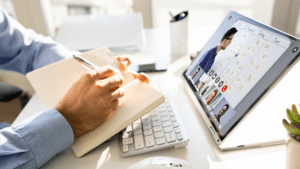
Now let’s look at the ‘How’ of creating video based training.
1. Gather your tools.
Firstly you will need a platform to create your training and a way to deliver it. You will need an authoring tool, you will need a video hosting service and you will need a way to track and deliver such as a Learning Management System. Here at Vidversity, we offer all of these elements in one platform but you may wish to look at other platforms on the market. Remember, not every platform offers each part of the puzzle.
2. Capture your video. You may wish to use a videographer to gather some key elements such as a video of your workplace for induction purposes, or perhaps a key welcome address from your CEO. It’s also important to start building skills around video capture. Move away from the idea that for video to be ‘professional’ it has to look like a Spielberg production. Remember content is king! Here are some key tips:
- Use lapel mics with a bluetooth connection for interviews on the go. Sound is key.
- A tripod will keep your phone steady.
- Always film in landscape and put your flight mode on so there are no interruptions.
- Use platforms such as Zoom to record yourself or record a Subject Matter Expert. You can generate an MP4 file ready to use as your key resource.
- Powerpoint now has a video capture function. You can see how to use it here.
- Use platforms such as Loom or Quicktime or built in screen record functions on your phone to record software processes.
For more information on the equipment you need check out our blog post.
3. Making it accessible and engaging.
Think like a primary school teacher. What do you need to keep our learners engaged? Here are some ideas.
- Cut longer video into shorter chunks and create a micro learning format. It’s better for learners and easier to find content later.
- Highlight key takeaways. Are there 3 main points to remember? Video editing enables you to add graphics so help your learners out by letting them know what is most important.
- Add a printable summary. Everyone loves a takeaway so provide a summary or checklist your learners can print or download.
- Reward your learners. Why not provide a certificate for completion. Encourage learning and sharing.
- Build online resources to support live training. Bring learning alive by providing short video summaries of live training. Or create video resources for attendees to complete before live training. Hybrid learning is a great way to keep learners engaged even when live sessions have ended.
Hopefully, this has sparked your interest and imagination to start creating learning that is unique to the needs of both management and staff for your company safety training. Don’t just ‘set and forget’ with your training but keep it alive with video.
Want to find out more? Why not contact us for a discovery call.
Vidversity is an Australian owned, operated and fully hosted solution to all your online learning and training needs. You can build your own online learning as a Vidversity subscriber or tap into the expertise of our experienced consulting team.