One of the big challenges for organisations is making policy content (typically dry and wordy) more accessible and relevant for learners. Whilst a senior manager may need to be across the full detail, a worker in another part of the business may just need an overview.
In our recent webinar, we explored how to turn a document into a much more engaging and relevant format that is tailored for the specific needs of the audience.
You can take a deep dive by watching the webinar, but here is a summary.
Who (and where) is my learner?
In one hand you hold a policy, but in the other you hold the responsibility to ensure your learner understand how this affects them and what they can and cannot do in the workplace. So how to balance these 2 responsibilities?
- Firstly, how relevant is this policy to their employment?
- What sort of detail do they need to be across?
- What are their English and literacy skills?
- Are they out on site, in a truck all day or in an office?
- Access to a computer or only a phone?
- How and when are they going to complete this training.
Answering these questions will inform how you adapt the policy. Senior staff should read the policy in detail and understand what a breach means. Other staff might only need a summary and know what will trigger certain actions. So a short 5 minute training module might be sufficient.
Some training might be critical to staff and customer safety and the viability of the business. In this case, training in the first language of staff might be essential.
Turning long form text into something much easier to digest.
There are a couple of approaches here. Firstly, why not interview someone in your team who can provide a simple overview of how the policy works? Or if they are comfortable recording themselves on Zoom, this is a great way to capture content quickly.
If this is not possible, there is another approach using some simple AI tools. But here is the usual caveat. Treat AI tools like your brand new talented, highly efficient but slightly unpredictable assistant. You are still getting to know each other and as the responsibility for all output rests with you, check, check, check everything!
Here are some ideas:
- Use Chat GPT to turn your policy into a simpler format suitable for a slide deck overview
- Use a tool like Google Notebook LM which will only rely on the resources you add to the list rather than scraping the whole internet to create a policy summary.
This is a great starting point but don’t forget to edit and create content that will best suit the needs of your audience.
What next? You may be happy with the written content you have produced so far. But why not turn this into an easy to digest video. Why video? Research shows that around 75% of workplace learners now prefer video over text based materials. It’s highly accessible, easy to revisit and fast to consume.
Let’s step through how to create video.
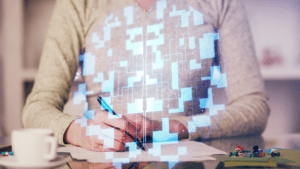
Create a slide deck then create your video.
Having some visual resources to present information is a great way to embed learning.
Start by creating a simple slide deck.
We love Beautiful AI. You can upload the summary content you created earlier using AI and in a few moments create a slide deck. Powerpoint now has a similar AI powered tool for fast creation of slide decks.
Remember, there is a lot going on for your learner so keep the visual content simple.
Powerpoint now has a brilliantly simple tool to record your voice directly as you present your slides. Use the inbuilt teleprompter to ensure you can keep you eyes on the screen and on your audience. Once you have recorded, you now have a video.
Not confident recording? No problems. Tools like Eleven Labs and Play HT can generate hyper realistic voiceovers using the script you upload. You will need to match the audio to the video of you slides so you will need a simple editing tool such as Movavi or iMovie.
Summary
There are now so many low cost and easy to use tools to help your learners access the information they really need. This will save time, money and most importantly ensure that your staff are safe and productive at work.
Don’t forget, you can watch our recording of how to do this step by step.
Or contact us to find out more about our workshops, consulting services and easy to use video learning creation platform.
Subscribe to our newsletter to access practical tips and tricks on creating learning everyone will love.





