[av_heading heading=’VidVersity Product Update : New Player Launch’ tag=’h2′ link=” link_target=” style=’blockquote modern-quote’ size=” subheading_active=’subheading_below’ subheading_size=” margin=” padding=’10’ icon_padding=’10’ color=” custom_font=” icon_color=” show_icon=” icon=’ue800′ font=” icon_size=” custom_class=” id=” admin_preview_bg=” av-desktop-hide=” av-medium-hide=” av-small-hide=” av-mini-hide=” av-medium-font-size-title=” av-small-font-size-title=” av-mini-font-size-title=” av-medium-font-size=” av-small-font-size=” av-mini-font-size=” av-medium-font-size-1=” av-small-font-size-1=” av-mini-font-size-1=”]
Creating video learning and communications is now even easier!
[/av_heading]
[av_image src=’https://vidversity.com/wp-content/uploads/2021/02/YouTube-video-player-thumbnail-1030×579.png’ attachment=’10847′ attachment_size=’large’ copyright=” caption=” styling=” align=’center’ font_size=” overlay_opacity=’0.4′ overlay_color=’#000000′ overlay_text_color=’#ffffff’ animation=’no-animation’ hover=” appearance=” link=” target=” title_attr=” alt_attr=” lazy_loading=’disabled’ id=” custom_class=” av_element_hidden_in_editor=’0′ av_uid=’av-klg6gh5s’ admin_preview_bg=”][/av_image]
[av_textblock size=” av-medium-font-size=” av-small-font-size=” av-mini-font-size=” font_color=” color=” id=” custom_class=” av_uid=’av-k89uofmd’ admin_preview_bg=”]
New player launch
The VidVersity team is excited to announce the launch of our brand new player! This means creating interactive video learning, training and communications is now even easier.
VidVersity is all about ease of use. Perhaps you are a teacher creating video based content to support students. Or maybe you are a Learning and Development professional responsible for creating staff training. If you need to create content to teach, train or communicate, video based platforms are incredibly powerful.
Let’s show you what’s new at VidVersity, so you can get started with creating video learning and communications.
Key new features
VidVersity is easy to use both for creators and learners. So a clean interface and easy navigation are key features of the new look and feel.
Learners can now see their progress through the course with a learner progress wheel. Additional resources, reading and notes are easy to find and navigate. And there is a timer for each video chapter you add, so learners can easily see what’s coming up. This is a great feature for self paced, chapter based learning.
Course creators can add a key colour which will wash through the whole course. This is a great feature to add to the existing white labelling options. You can create a great look for your content with just a few clicks!
All the usual features are still accessible such as the ability to add web-links, documents, slides and notes. Plus you can add a range of questions and quizzes including ‘fill in the gaps’. We love this! It will really demand the attention of your learners if you need to test knowledge and maintain engagement.
VidVersity also gives learners access to printable summary notes and the ability to navigate around topics or revisit material.
Watch this short video for a preview of the ease of use and key features.
Can I still use the older player?
If you are a current user of the VidVersity platform, you still have the ability to choose the current player or the new platform.
Once you are ready to publish, you can simply choose the style you prefer. So go with the existing player if you feel more comfortable or tick the option for the new player. You can always change your mind at any time.
It’s simply a matter of ticking the box!
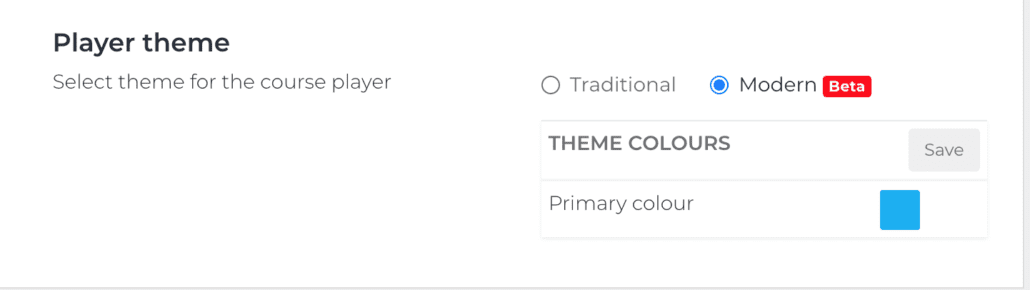
What happens to my existing content
Don’t worry! If you have been busy creating content with VidVersity, nothing changes. The new player option only affects how your content looks once it’s published so it’s up to you. All the content you have built to date is unaffected.
How do I deliver this to learners?
If you run a Learning Management System (SCORM or LTI), any content created using VidVersity can be uploaded instantly. If you need to give learner’s access but don’t have access to an LMS you can register learners securely within the VidVersity platform and still get access to completion data. The simplest share option is to create a sharelink which is ideal for communications style content.
For further help.
Do you need help or support with the VidVersity platform? Get in contact via email at support@vidversity.com
Alternatively, jump onto our live chat via our website www.vidversity.com
Or if you want to join our monthly workshop, Creating video learning with VidVersity – Getting Started, or to join one of our user group workshops, simply head to our Workshops page on our website. Check it out here.
[/av_textblock]
[av_hr class=’default’ icon_select=’yes’ icon=’ue808′ position=’center’ shadow=’no-shadow’ height=’50’ custom_border=’av-border-thin’ custom_width=’50px’ custom_margin_top=’30px’ custom_margin_bottom=’30px’ custom_border_color=” custom_icon_color=” av-desktop-hide=” av-medium-hide=” av-small-hide=” av-mini-hide=” id=” custom_class=” av_uid=’av-1weoxv’]
[av_textblock size=” av-medium-font-size=” av-small-font-size=” av-mini-font-size=” font_color=” color=” id=” custom_class=” av_uid=’av-k9rt7yt2′ admin_preview_bg=”]
A little bit about VidVersity.
There are plenty of video editing platforms on the market but here at VidVersity we have created an end to end solution from capture, upload, easy editing and the ability to add interactions and a range of ways to deliver to your clients. Our key focus is ease of use so anybody can use it and a produce a high quality end product.
To find out more contact us at:
1300 928 090
[/av_textblock]





