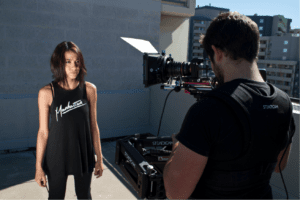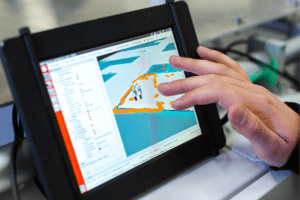Repurposing content is the practice of reusing all or elements of existing content in order to expand that content’s reach. Seminars or conferences are among the most compelling training tools around. They let you engage with your audience and teach a large number of people in a group setting. You build a stronger relationship with the people who look to you for training or consultation.
And there is also an equally convincing benefit of recording a seminar—shooting your live event to use it as a video tutorial for your staff or peers further. Recording any event or seminar has become a lot easier than ever before. Just whip out your smartphone to start capturing the event. But shooting the video is one thing and making it engaging for your audience is another.
It is important to make your video presentable. A lot of sweat goes into enhancing those pieces of raw and unprocessed camera outputs. Sure, there are many online tools out there. But not all of them are easy to use and generally require a paid subscription.
Here comes VidVersity. It is a simple app for creating, enhancing and delivering instructional videos.
All you need to upload your footage to the VidVersity app or platform and follow the simple steps to make it appealing to your target audience.
Here we will walk through how you can repurpose content from the seminar using VidVersity.
Create Video Using Your Device or VidVersity App:
You can use your own device to shoot the event. Or use the VidVersity app that lets you capture large video files on your mobile device and quickly import them to your VidVersity account.
If you want to make your training videos crisp and clear, take care of important factors such as audio, lighting and the position of the camera.
Once you tick all these boxes, you’re ready to shoot. That means framing each shot so precisely that it can clearly tell a story or show the skills you want your audience to learn. If you want to take your learning videos to the next level, learn about the shot sizes and camera angles.
Upload to VidVersity App:
By this point, you must have recorded the video. It’s time to upload to the VidVersity platform or app. This is a simple process.
For more information, click HERE to see how VidVersity works.
Edit Your Videos into Chapters:
To make your training video more presentable and appealing, make sure to break it down into chapters or a summary.
This lets your audience locate the important points out of the seminar across the video. Besides, it helps you label the important moments such as the demonstration shared by the host or an attendee asked a critical question.
Add Slides and Links:
To make your video more explanatory, add slides, links and questions using the dedicated features in the app.
You can publish it securely in your LMS or use the share link. Besides, you can link the video to documents and websites and printable notes.
The Bottom Line:
So you must have understood how VidVersity helps you repurpose content from a seminar in style. It not only simplifies the video editing but also keeps your data secure (it is hosted on AWS).
Want to see how it works without paying a single cent? Opt for our 7-day free trial now!