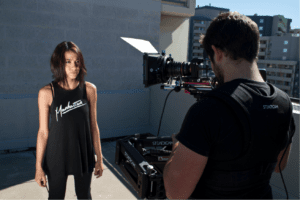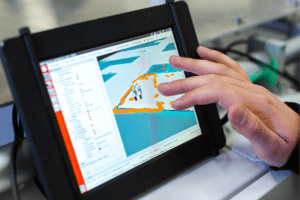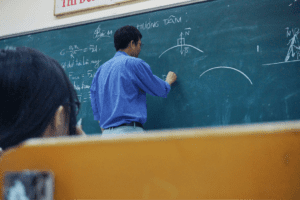Mandatory training is a key focus for organisations and it is essential for compliance and for staff and customer safety.
But mandatory training is often not engaging for learners. In fact, safety training is time consuming and takes staff away from day to day work. How can organisations ensure staff take mandatory training including safety training seriously? And how can learning and development teams create training that is engaging and effective?
Using video to create training is an ideal mode for creating training quickly in a way that engages staff.
Video based training can be accessed anywhere, anytime and is therefore ideal for a dispersed workforce. It is also ideal for staff who may need to watch training on a mobile before attending a worksite. It is also highly effective for staff who may not access a laptop or traditional workstation as part of their day to day work.
However, using video alone is not enough to hold your audience’s attention and interest. Long and boring training content, whether live or online, means key details get lost in the sea of information.
As a result, your audience may feel bored and fast forward the video to find the desired detail or leave it halfway.
At VidVersity, making online learning effective and engaging is our key focus. The platform is designed as a total solution to training creation and delivery. Let’s look at the key ways VidVersity overcomes the problems with mandatory training.
Create your own video:
First things first, decide how to create a mandatory training video. Do you want somebody from your organization or hire a professional speaker on safety? You also want to make sure that your training video covers all essential points. Just take a tour of your facility to make the training video more specific to your workplace.
You can use a professional videographer. But don’t forget, you can also create great training videos using your iPhone or your laptop.
Once you are done with capturing the training session, upload it to the VidVersity platform. You can use the VidVersity app to capture video on your mobile device and then upload to the platform with just one click. You are then ready to start creating.
Breaking It Down into Chapters:
Research indicates that maximum concentration spans for learners are between 6 and 9 minutes. If online training content is too long, learners might lose interest or skip important details. That’s why it is important to break your long training videos in chapters. These chapters normally form the natural sub topics covered in a presentation. VidVersity comes with a highly intuitive editor to arrange your videos into meaningful course chapters.
We recommend cutting your video down into shorter chapters of no more than 5 minutes each. This is not difficult as most speakers will move from one topic to another and each will naturally last around 3-5 minutes. This creates a natural ‘pause’ in content. Use this to create a chapter break.
You can use the editor to remove any unwanted content such as overly long pauses or interactions in the recording that are irrelevant. For example, you may wish to reuse a Zoom recording but remove introductory comments or audience questions that are not relevant.
Providing the Notes to Print:
Once you have created your chapters, it’s not time to add some elements to really engage your learner.
You can also allow the audience to print the notes that pop up throughout the video. This way, you can create a hand-out for a learner. You can also link to other documents. Think about the type of hand-out that will be useful. This might be a checklist, summary or overview. It’s a great way to embed learning and provide the learner with a few different modes of absorbing information.
Adding Slides, links and questions.
By adding slides including images and text, you can highlight key points. This can really bring training alive. You can keep the learner engaged by pausing within a chapter to ensure a learner reads some additional information or clicks on a live link before returning to the course.
Plus, you can add questions and quizzes to keep your audience engaged throughout the training session. For example, you can ask what percentage of occupational injuries happen a year along with the options (answers) to choose from.
Now you have completed the training, what’s next?
The training video can be published securely in your LMS. If you don’t have an LMS, there is a secure system to register learners and give access to content within VidVersity with full tracking and reporting.
You also have key control on such things as percentage pass rates and turning off the ability to fast forward videos. In addition, you can control if the learner has to proceed through all the chapters or move around as they wish.
Finally, you can also create a simple share link to email content directly to learners. This is ideal to share quick updates.
Wrapping Up…
VidVersity has been designed to make your training videos or learning videos more refined, more comprehensive and more engaging. The tool comes with several easy-to-use features to treat your video.
To find out more, book a 15 minute online demonstration or join our complimentary online workshop.
Register for our workshop here https://vidversity.com/creating-video-learning-workshop/
To set up a time for an online demo, contact toni@vidversity.com